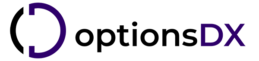Orders and Delivery
What happens after I order?
After you order you will given access to the products you purchased via username/password to an external file sharing platform (ShareFile by Citrix) within 24 hours of purchase. Expect to receive an email from the OptionsDx ShareFile with a link to setup an account, which will be valid for the next 100 days.
For free data; you will be given access to download immediately after checkout. No billing information will be required nor requested, simply follow through the checkout process and the links will be available to you on the orders page of your account.
How do I access the files?
The files are stored on an external file sharing platform. You will be sent an email to generate a username and password to access the files you have purchased. Please follow the instructions here.
How long do I have access for?
Your username and password for ShareFile.com will last 100 days after the purchase date.
Data
How often are the datasets updated?
Datasets are updated quarterly, roughly according to the schedule below. For purchased sets, the new quarter will be automatically available in the same folder on the Sharefile portal.
| Quarter | Release Timing |
| Q1 (January to March) | 1st to 2nd week of April |
| Q2 (April to June) | 1st to 2nd week of July |
| Q3 (July to September) | 1st to 2nd week of October |
| Q4 (October to December) | 1st to 2nd week of January |
What is the format of the option chain data?
Please see here for a description of fields. Each row in the files represents a quote for one put and call for one strike, expiry. Files are grouped into monthly CSVs for manageability. For less frequent datasets, the files may be grouped into yearly CSVs.
Regarding accuracy and completeness
While we strive to provide both accurate and complete data, we cannot provide guarantees to either. Please see our Disclaimer for details. That being said, do not hesitate to contact us if you have any concerns.
Do you have historical intraday data for [insert stock, ETF, index here]?
There are plans to bring additional datasets to the store over time. If you have a specific request for data that is not yet available, please contact us for unique requests. The store will be updated overtime as datasets become available, these requests will help prioritize our schedule.
There are millions of rows per file, do you have any recommendations on how to make the data more manageable?
We recommend loading the raw data into a database (SQLite, MSSQL, MSACCESS etc.) to query for a more manageable dataset. There are certain calculated fields that you may find useful when querying. Specifically, you may find the [DTE] (days to expiry) and [Strike Distance/pct] fields useful in narrowing down the dataset for a specific study.
Examples: Option chains expirying in one month SELECT * FROM [table] WHERE DTE<=31 ORDER BY QUOTE_UNIXTIME ASC, EXPIRE_DATE ASC, STRIKE ASC Option chains expirying in one month AND strikes within 20% of the current price SELECT * FROM [table] WHERE DTE<=31 AND STRIKE_DISTANCE_PCT<0.2 ORDER BY QUOTE_UNIXTIME ASC, EXPIRE_DATE ASC, STRIKE ASC Option chains expirying in one week AND strikes within $16 of the current price SELECT * FROM [table] WHERE DTE<=7 AND STRIKE_DISTANCE<=16 ORDER BY QUOTE_UNIXTIME ASC, EXPIRE_DATE ASC, STRIKE ASC
We’re also happy to help if you have any questions, please contact us.