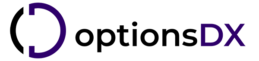All purchased files are available on optionsdx.sharefile.com. The instructions below will walk you through the steps needed to set up your credentials to download the files you’ve purchased.
Once you’ve placed your order, you will recieve an email from ShareFile Support within 24 hours with the subject line “Admin OptionsDx Added You to ShareFile.”. Please check your spam or junk folders if you do not see the email in your inbox.

- Click on Activate Account (Diagram 1).
- From the Log on page, enter your desired password. This will be your credentials to log into ShareFile to download the files you’ve purchased.
- After setting up your credentials, you will be redirected to ShareFile where you will have access to all the files you’ve purchased (Diagram 2 below).


4. Press the download button to download the file (Diagram 3 above).
Note: all files are compressed using 7-zip. 7-zip can be downloaded for free at https://www.7-zip.org/.
You may contact us for assistance.